Download
Go to Go dev website , download installation package.
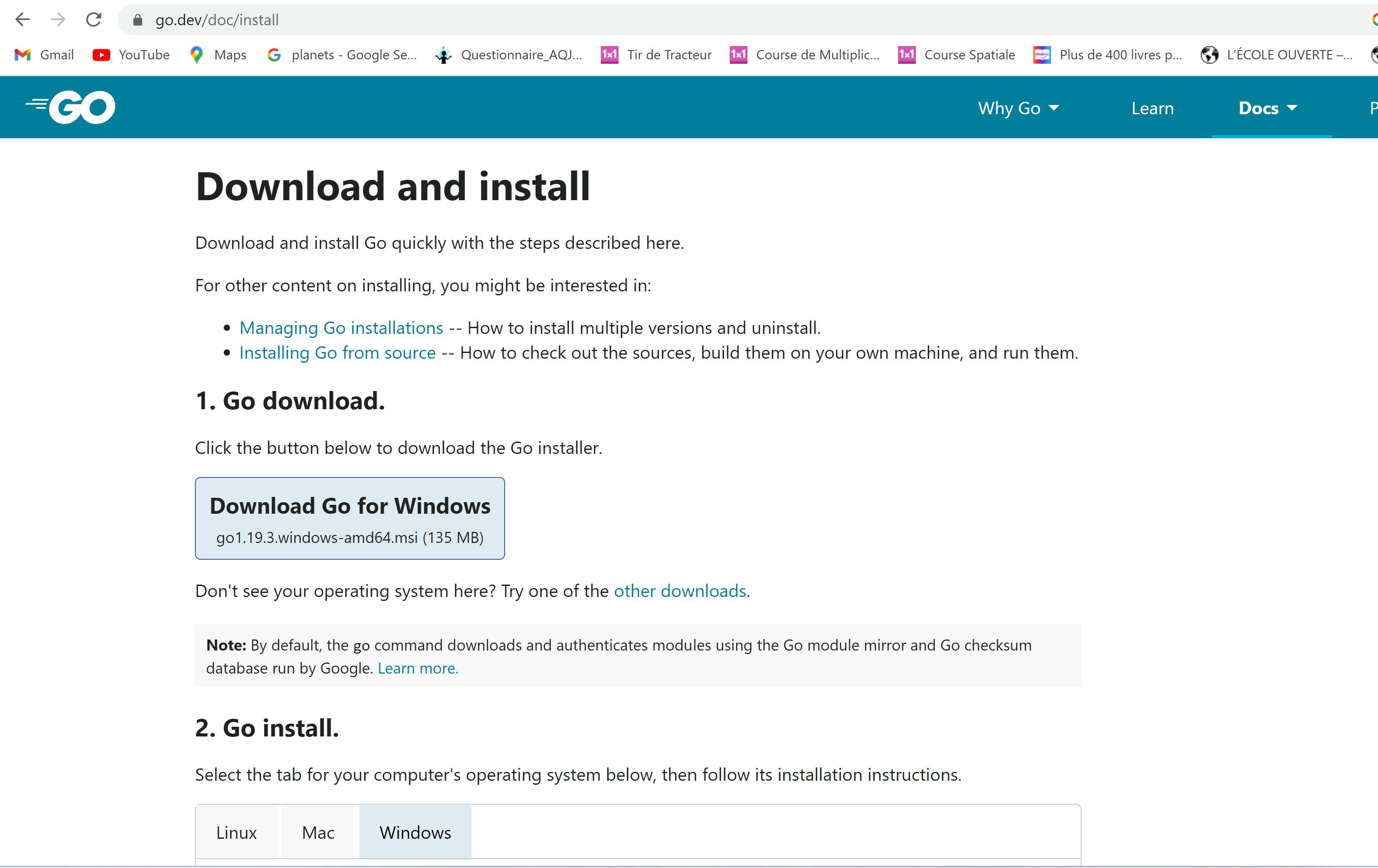
Install
Open the MSI file you downloaded and follow the prompts to install Go.
By default, the installer will install Go to Program Files or Program Files (x86). You can change the location as needed.
After installing, you will need to close and reopen any open command prompts so that changes to the environment made by the installer are reflected at the command prompt.
Verify
use follow steps to verify that you've installed Go.
- In Windows, click the Start menu.
- In the menu's search box, type cmd, then press the Enter key.
- In the Command Prompt window that appears, type the following command:
$ go version - Confirm that the command prints the installed version of Go.
C:\Users\liyua>go version
go version go1.19.3 windows/amd64

