Go to this website
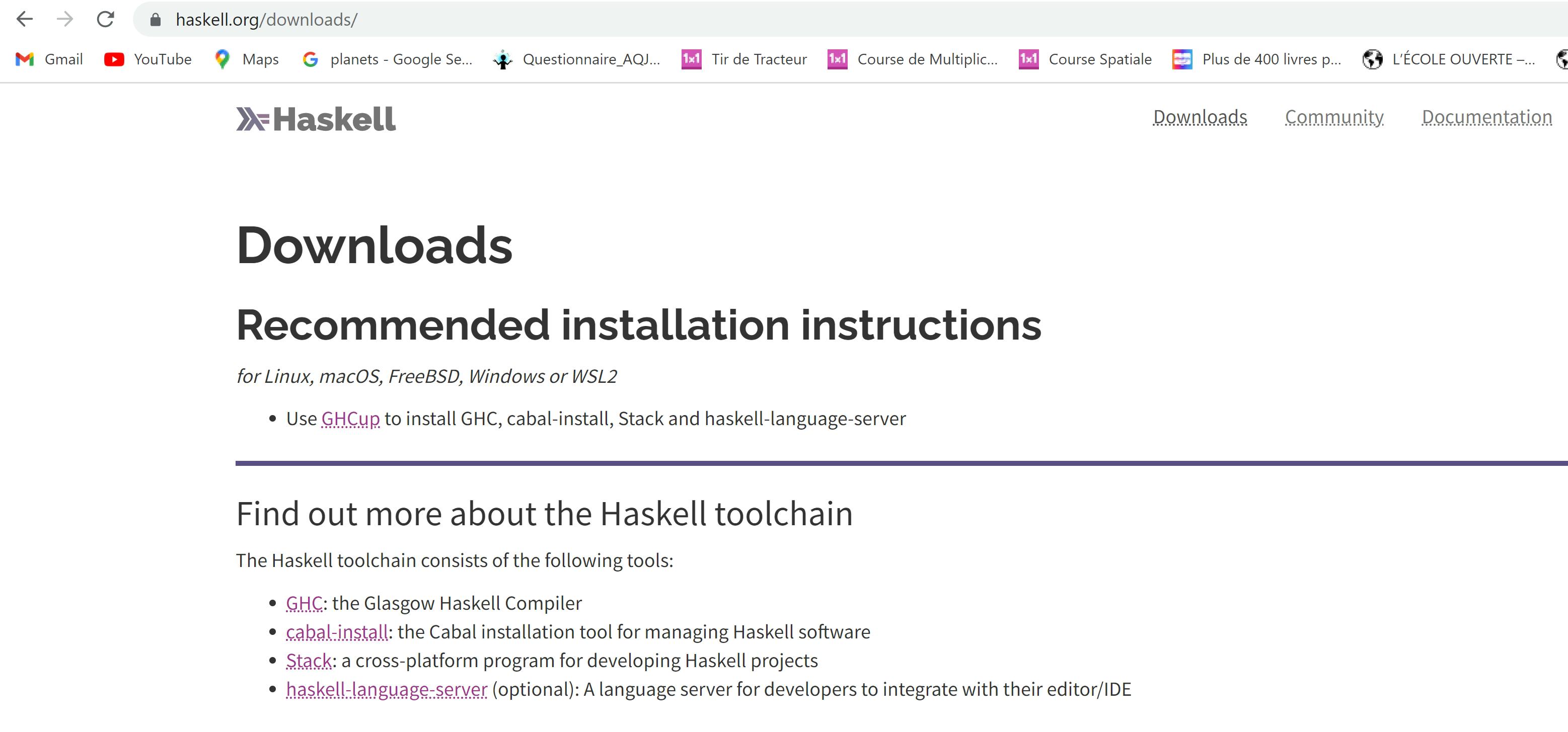 Choose GHCup method, go to GHCup Page
Choose GHCup method, go to GHCup Page
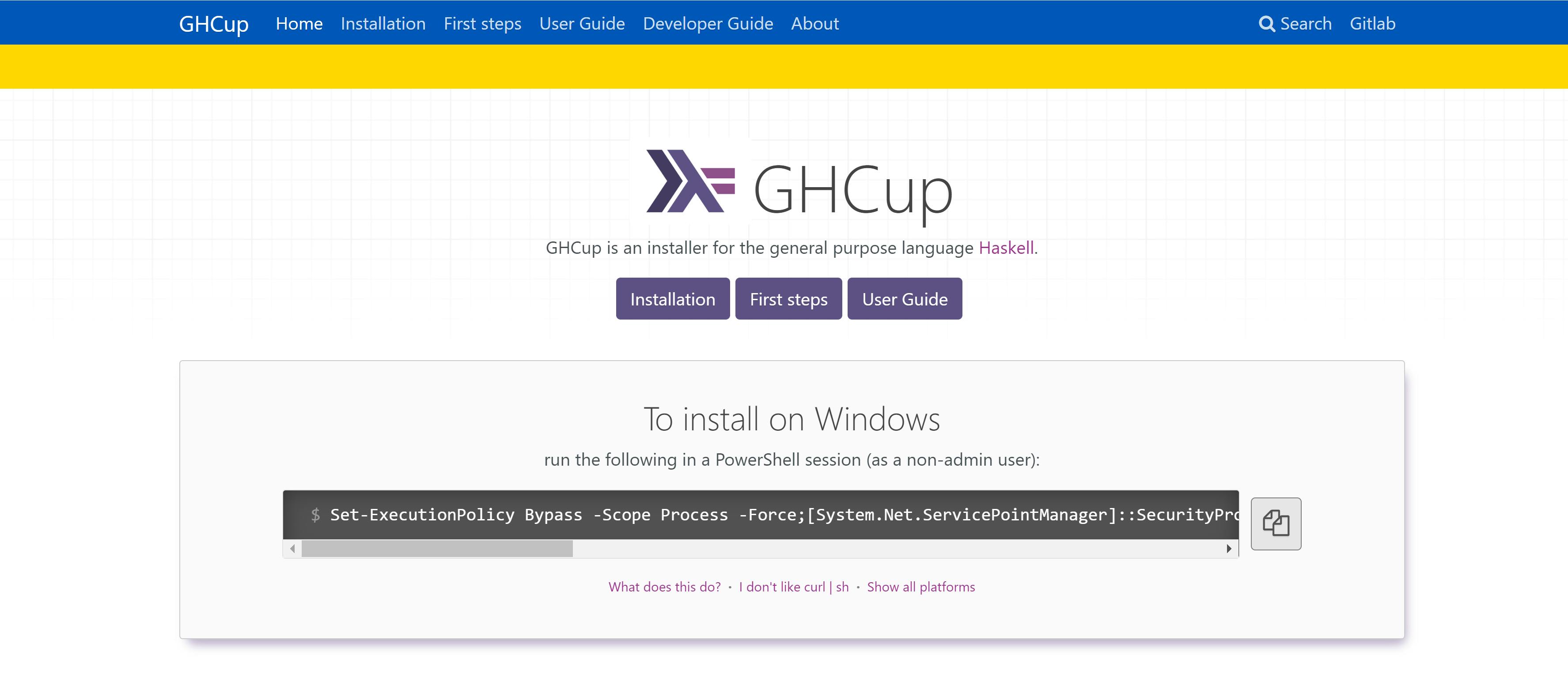 Install on windows follow the instruction. Copy the command then open windows power shell, run the command:
Install on windows follow the instruction. Copy the command then open windows power shell, run the command:
Set-ExecutionPolicy Bypass -Scope Process -Force;[System.Net.ServicePointManager]::SecurityProtocol = [System.Net.ServicePointManager]::SecurityProtocol -bor 3072;Invoke-Command -ScriptBlock ([ScriptBlock]::Create((Invoke-WebRequest https://www.haskell.org/ghcup/sh/bootstrap-haskell.ps1 -UseBasicParsing))) -ArgumentList $true
This script can download and install the following binaries:
- ghcup - The Haskell toolchain installer
- ghc - The Glasgow Haskell Compiler
- cabal - The Cabal build tool for managing Haskell software
- stack - A cross-platform program for developing Haskell projects (similar to cabal)
- hls - (optional) A language server for developers to integrate with their editor/IDE
You will see the install process output:
INFO: No tasks running with the specified criteria.
Upgrading full system...
:: Synchronising package databases...
mingw32 1735.6 KiB 682 KiB/s 00:03 [#########################################################] 100%
mingw64 1749.9 KiB 336 KiB/s 00:05 [#########################################################] 100%
ucrt64 1800.5 KiB 760 KiB/s 00:02 [#########################################################] 100%
clang32 1719.1 KiB 509 KiB/s 00:03 [#########################################################] 100%
clang64 1740.1 KiB 821 KiB/s 00:02 [#########################################################] 100%
msys 409.0 KiB 1243 KiB/s 00:00 [#########################################################] 100%
:: Starting core system upgrade...
warning: terminate other MSYS2 programs before proceeding
resolving dependencies...
looking for conflicting packages...
Packages (4) bash-5.2.009-1 filesystem-2022.01-6 msys2-runtime-3.3.6-4 pacman-6.0.1-25
Total Download Size: 11.25 MiB
Total Installed Size: 56.26 MiB
Net Upgrade Size: 0.99 MiB
:: Proceed with installation? [Y/n]
:: Retrieving packages...
filesystem-2022.01-6-x86_64 107.7 KiB 191 KiB/s 00:01 [#########################################################] 100%
pacman-6.0.1-25-x86_64 5.5 MiB 2.76 MiB/s 00:02 [#########################################################] 100%
bash-5.2.009-1-x86_64 2.4 MiB 858 KiB/s 00:03 [#########################################################] 100%
msys2-runtime-3.3.6-4-x86_64 3.2 MiB 832 KiB/s 00:04 [#########################################################] 100%
Total (4/4) 11.2 MiB 2.63 MiB/s 00:04 [#########################################################] 100%
(4/4) checking keys in keyring [#########################################################] 100%
(4/4) checking package integrity [#########################################################] 100%
(4/4) loading package files [#########################################################] 100%
(4/4) checking for file conflicts [#########################################################] 100%
(4/4) checking available disk space [#########################################################] 100%
:: Processing package changes...
(1/4) upgrading bash [#########################################################] 100%
(2/4) upgrading filesystem [#########################################################] 100%
(3/4) upgrading msys2-runtime [#########################################################] 100%
(4/4) upgrading pacman [#########################################################] 100%
:: To complete this update all MSYS2 processes including this terminal will be closed. Confirm to proceed [Y/n]
Now in the ghci , you can calculate the numbers or do other operations. You have installed Haskell successfully.
ghci> 1+2
3
use Ctrl+d, if you need leave ghci
ghci>
Leaving GHCi.

