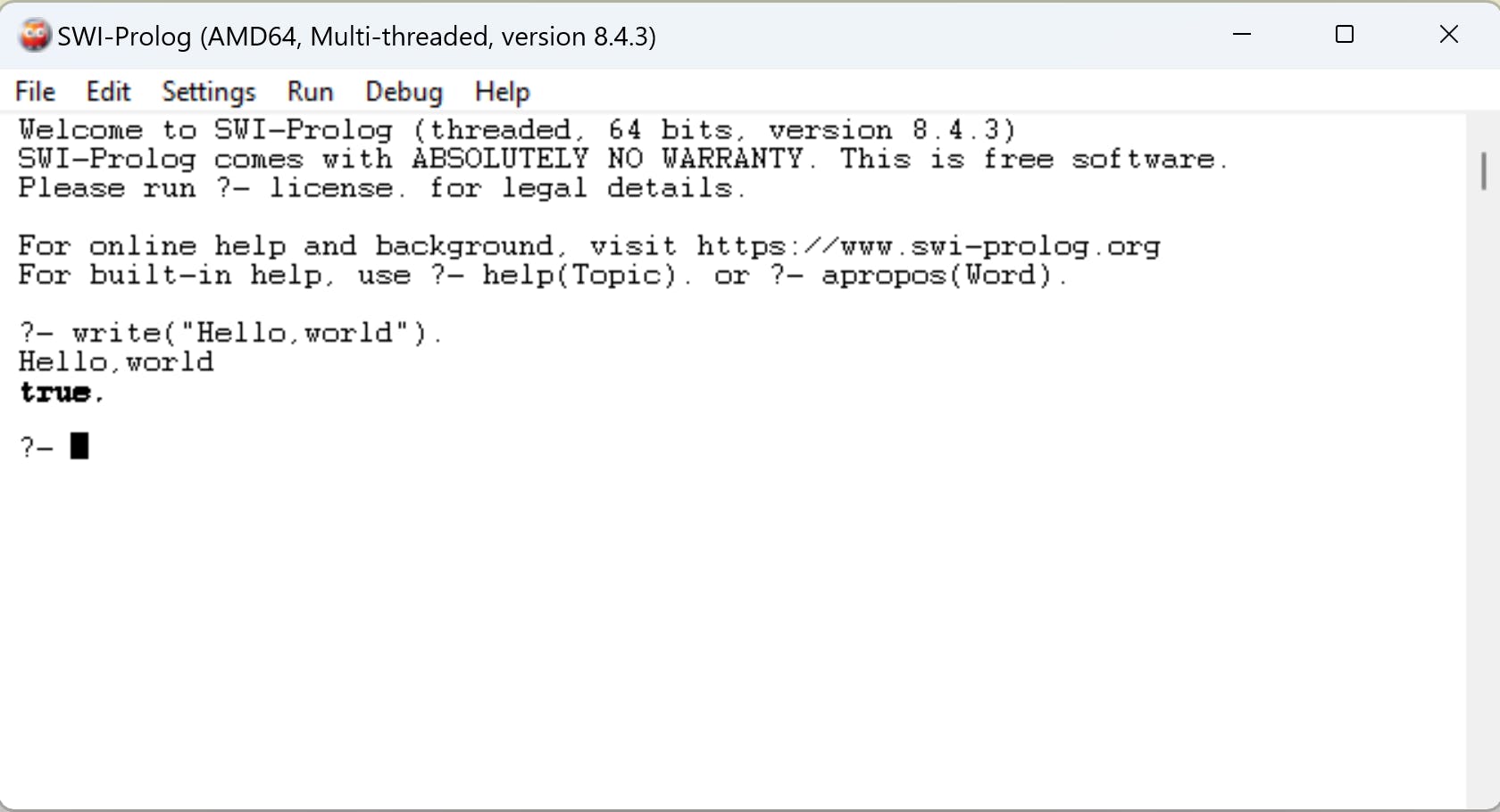I choose install swi-Prolog
Go to this website
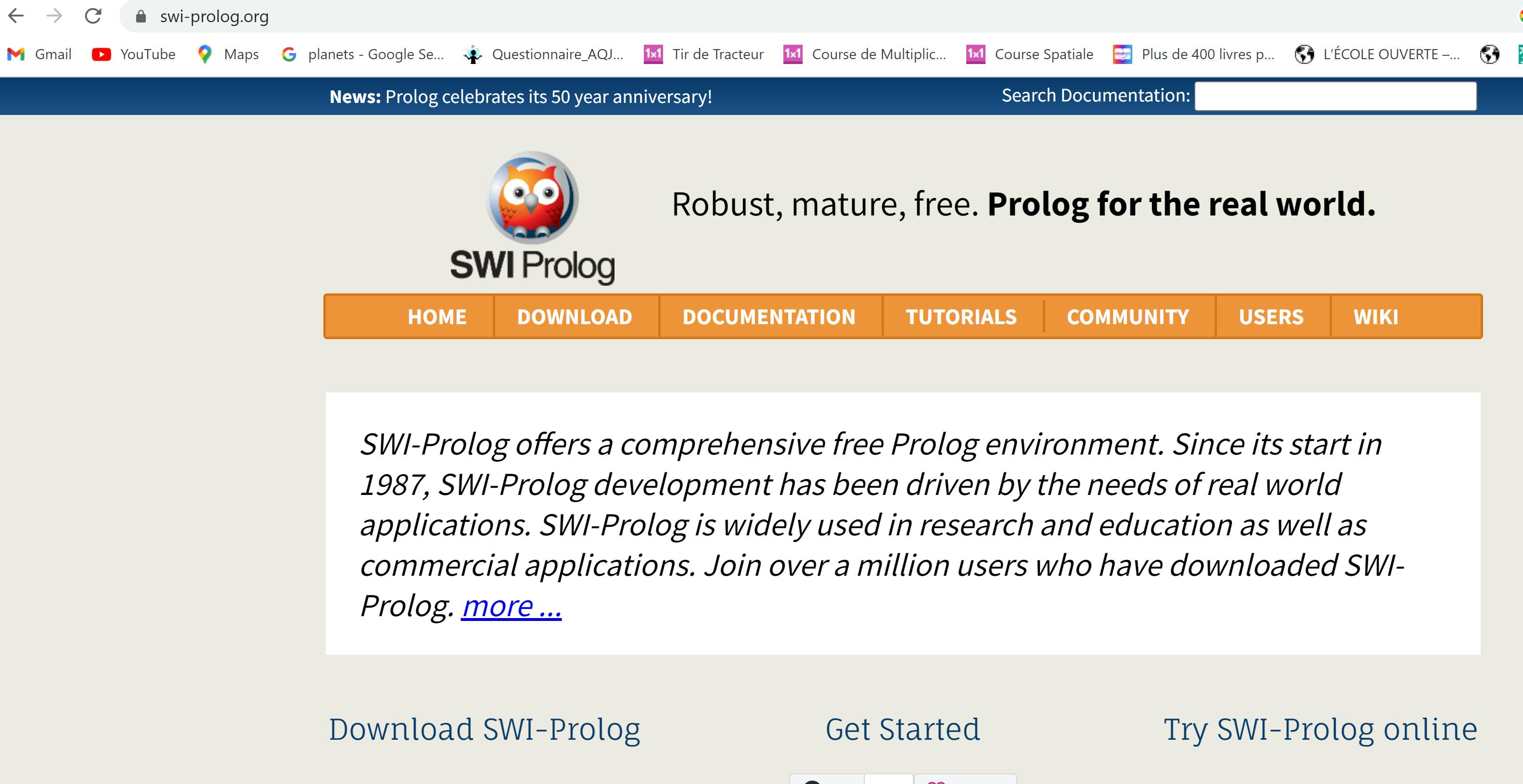
Click download, choose the installation package for windows
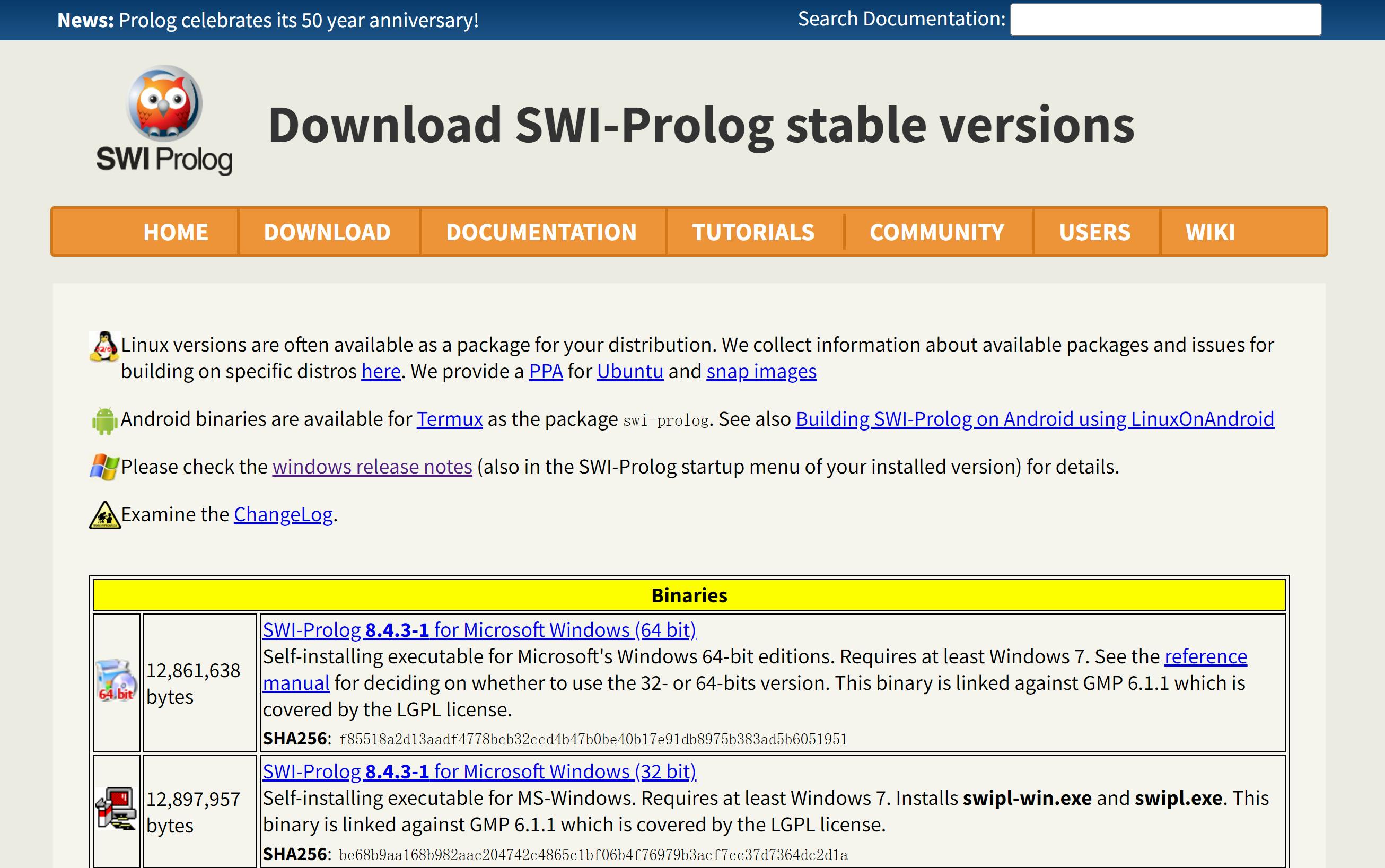
After download, double-click package, you will see this windows.
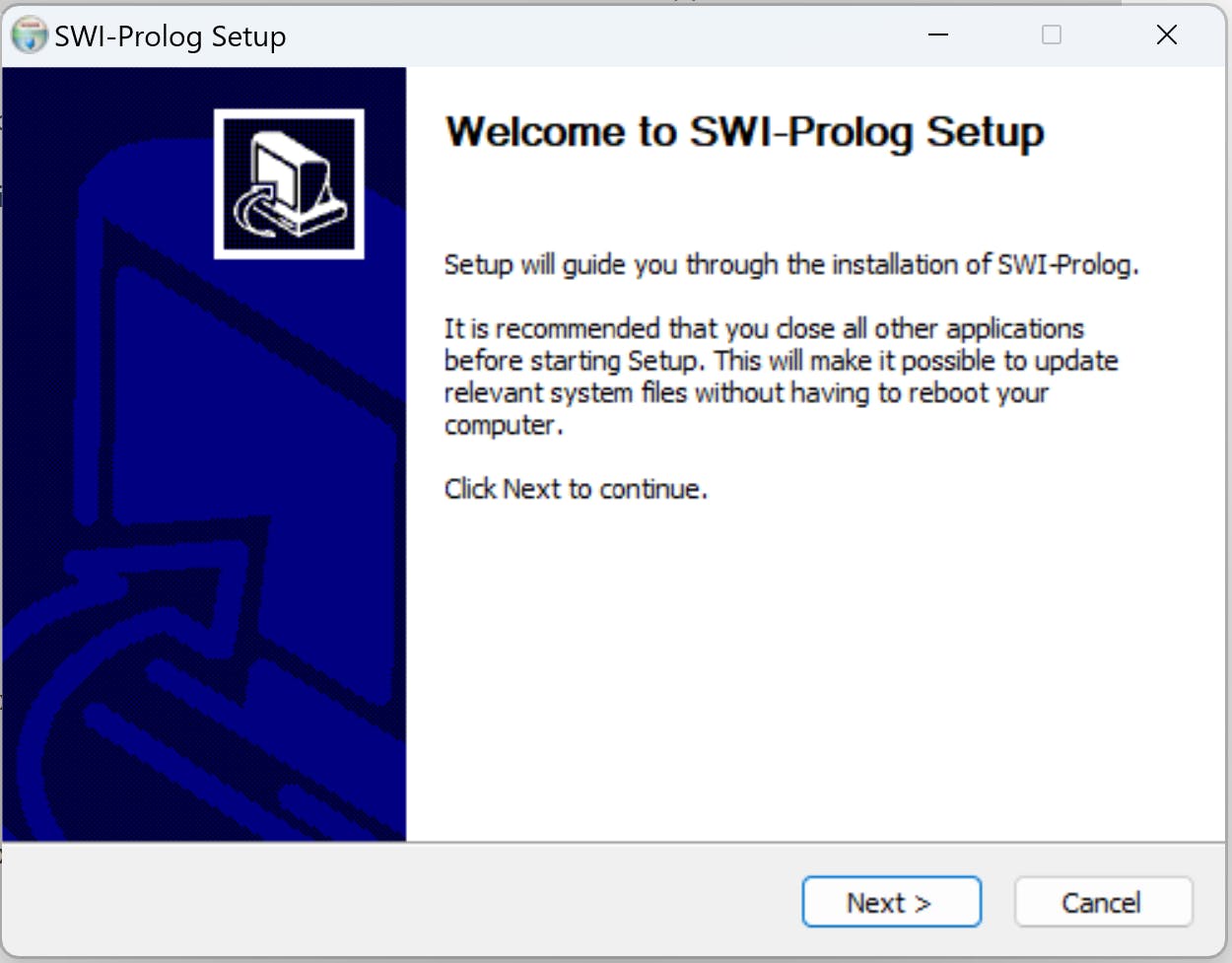
Then install , I choose add swipl to system path. The default setting is not to add.
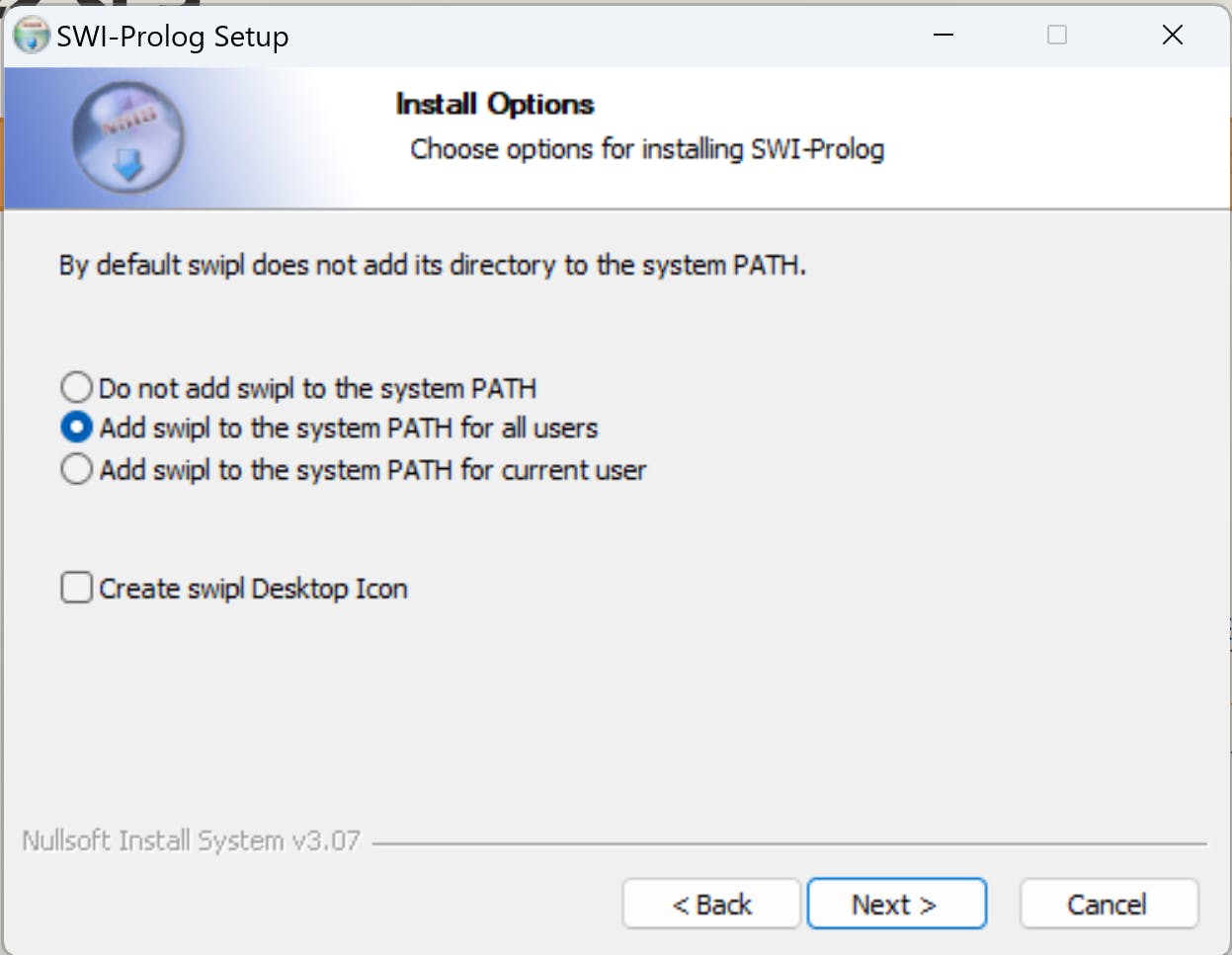
After installation finished, go the windows-start menu, you can see the swi-prolog shows it is recently installed.
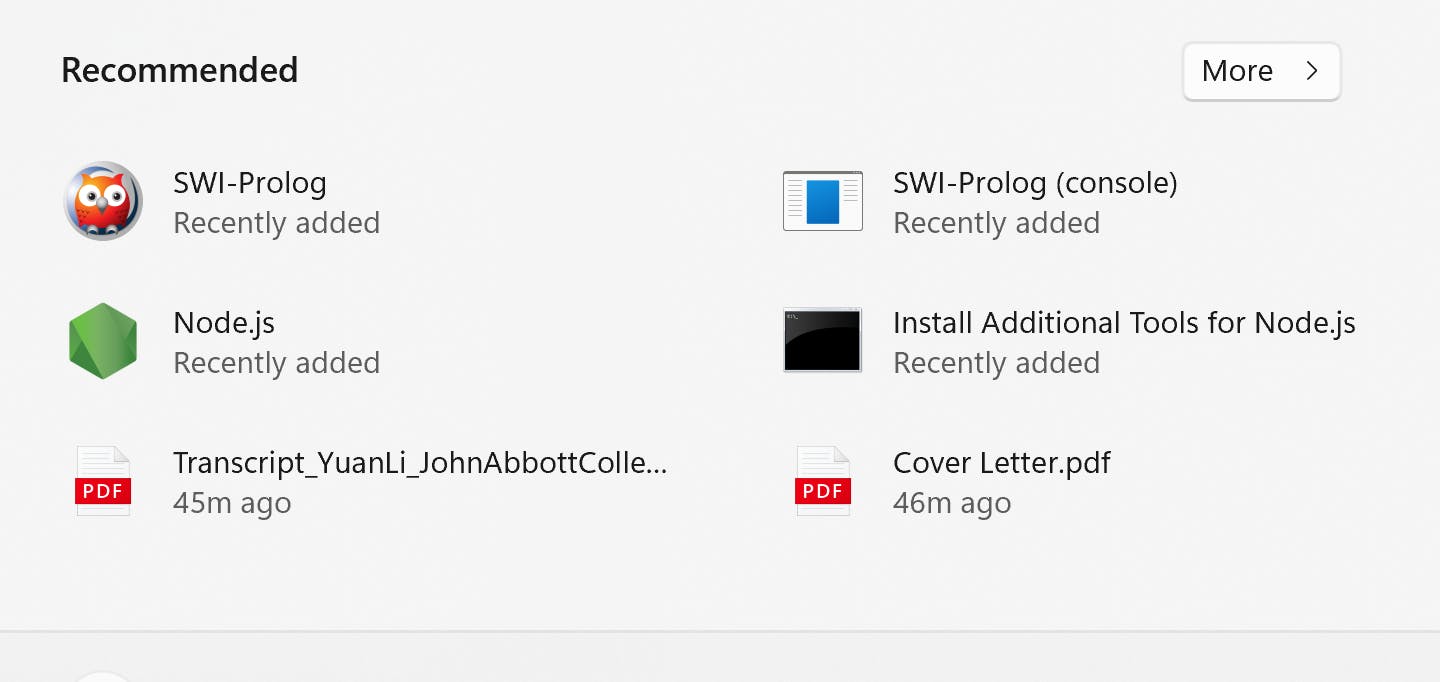 Click it, open the swi-prolog window.
Click it, open the swi-prolog window.
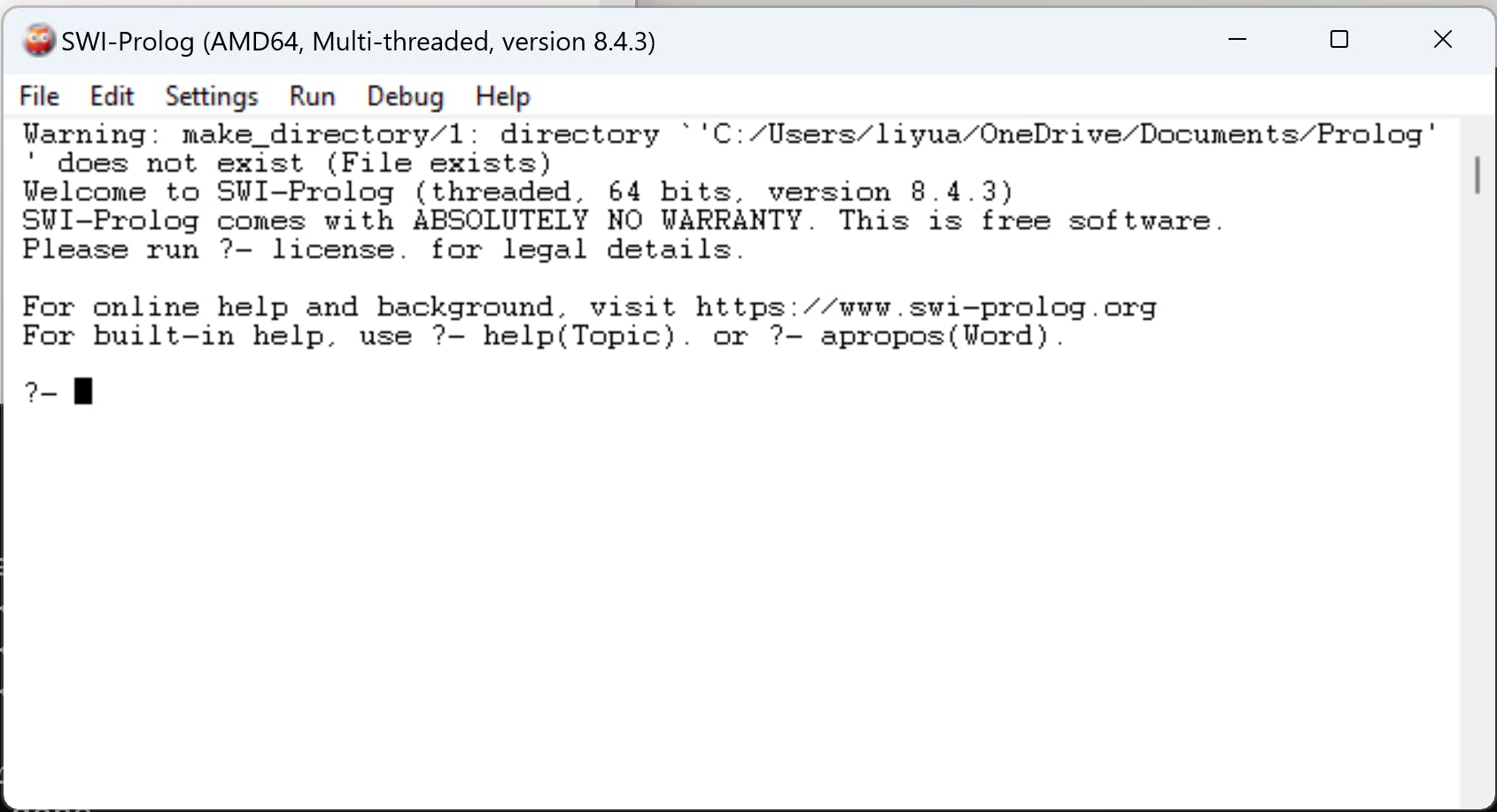
Now you can write the first statement "hello world"